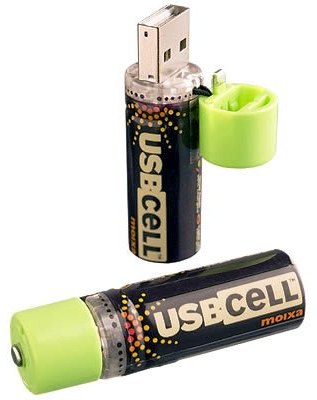 Introducing our revolutionary new rechargeable battery - the USBCELL. Image Credit: Moixa Energy
Introducing our revolutionary new rechargeable battery - the USBCELL. Image Credit: Moixa EnergyExciting USB Power Innovation For Mobility Applications
In the world of portable data collection and business mobility applications, one of the most vexing problems comes down to Ni-Cad or NiMH battery management schemes (will one have the power to do and complete the job at "hand").
An innovation that is simple but brilliant has just been introduced in England and, hopefully soon, to be available here in North America.
 This NiMH AA cell can be used like a normal battery and can be recharged simply by plugging into a USB port. Image Credit: Moixa Energy
This NiMH AA cell can be used like a normal battery and can be recharged simply by plugging into a USB port. Image Credit: Moixa EnergyBatteries that recharge directly from the powered USB port of any properly port equipped computer.
Excerpts from Trusted Reviews -
USBCELL: Batteries That Recharge Through USB
Author: Gordon Kelly, Trusted Reviews - Published 20th September 2006
I love innovation - who doesn't? That said, my tastes lie specifically in the kind which make my life simpler and easier. We're talking email over post, wireless over wired, LCD over CRT and potentially now 'USBCELL' batteries over your traditional AAs.
Produced by Moixa Energy, USBCELL batteries are simply batteries that recharge from any USB port. They require no separate recharging devices, cradles or cables and can be used exactly like a normal battery. The design itself is rather like a typical memory stick with its flip top lid and they could be set to deliver the same killer blow to the battery market that memory sticks did to floppy discs.
At this stage the one unknown is how well they perform when compared to their established counterparts and how long they take to charge. The new wave is coming, however, and though they launch in the familiar AA they will soon comprise a full range of standard formats including phone and camera batteries and come with C & D size converters.
Available now and costing just 12.99 British Pounds [ed. approximately $24.50] for two AA USBCELL batteries (including VAT and delivery from the company's website) I'm forced to say something I never thought would pass my lips: I'm quite excited about batteries.
Reference Here>>
After careful review of the manufacturer's website, here are a few Frequently Asked Questions that should help to fill in some of the understanding of this new and exciting portable equipment power innovation.
User Instructions FAQs
How long do USBCELLs take to charge through a USB port?
USBCELL will charge in about 5 hours to 90% charged, or less if the battery was not fully drained, and then enter a trickle charge mode (LED flashing). The LED will go off after this.
Can USBCELL's be charged in NiMH battery chargers?
Yes. USBCELLs can be charged in any good quality overnight or quick (5-7 hour) battery chargers designed for Nickel Metal Hydride (NiMH) batteries. The recommended charge is 250mA for 7 hours. Consult your NiMH charger manual to confirm suitability. With the cap on, they work just like a normal rechargeable NiMH battery as the circuitry is bypassed. Do not use fast chargers which claim to take less than 1 to 2 hours.
Will USBCELLs suffer from the 'memory' effect?
Rechargeable cells can be recharged hundreds of times but the lifetime will reduce slightly if cells are always partially charged or topped up. The User Guide gives instructions for how to prolong USBCELLs life and maintain best performance. However, since USBCELL is capable of several hundred charges, occasional top-ups when you need urgent power will not have a significant effect.
Can the USBCELL be used in devices that normally take 1.5V (alkaline) throw-away batteries?
Yes, USBCELLs, like other rechargeable cells, should work with almost all AA-powered devices.
 Example of consumer electronic devices using AA cells. Any portable data collector or hand held computer that can use AA cells can benefit from USBCELL solutions. Image Credit: Moixa Energy
Example of consumer electronic devices using AA cells. Any portable data collector or hand held computer that can use AA cells can benefit from USBCELL solutions. Image Credit: Moixa EnergyDo USBCELLs require drivers to work with my computer?
No, USBCELLs draw power from the USB socket and do not need any special drivers to charge.
Can I use fast chargers to charge USBCELLs?
USBCELLs should not be used with any charger rated at a current above 600mA. In general USBCELLs should not be charged by any charger that has a charge time of less than 2 hours.
Is USBCELL faster to charge than normal rechargable batteries?
USBCELL takes about 5 hours to charge, this is normally classed as fast charging. They will charge in the same time as other rechargeable batteries of the same capacity in a normal NiMH charger.
 Top-Up - Charging for just a few minutes provides extra hours of instant use for most input devices. Adaptors soon for C and D cells. Image Credit: Moixa Energy
Top-Up - Charging for just a few minutes provides extra hours of instant use for most input devices. Adaptors soon for C and D cells. Image Credit: Moixa EnergyDoes the USBCELL last as long as other rechargeable batteries?
The capacity of USBCELL is 1300mAH - this is greater than some ordinary NiCd and NiMH batteries. Some new high-capacity NiMH batteries can go up to 2500mAH. However, with USBCELL you can simply recharge or top-up by plugging into a USB port rather than going off to find a wall charger and adaptor. Also, make sure that the battery is fully charged - the charge should take about 5 hours by USB and the light should go off when USBCELL is fully charged.
Does the type of USB port matter?
Most USB ports are 'powered' and capable of providing up to 500mA current at 5 volts (USBCELL should draw about half of this maximum current). Because of the AA size of USBCELL, it may be difficult to insert into some inaccessible or recessed USB ports. If it's difficult to insert, don't force it!
Can I charge from a USB hub?
USBCELLs can be charged in most powered USB hubs. These should be connected to an external power supply during use. In some powered hubs, USBCELLS can be charged even without the connection to a PC, provided that the power is connected. Some USB hubs are not separately powered, and so these may not provide enough power to each socket. If you do need to use an unpowered hub, we recommend that only one USBCELL is charged at one time, with no other high-power peripherals connected.
 Recharge in Powered Hubs - Multicell charging in Hub. Image Credit: Moixa Energy
Recharge in Powered Hubs - Multicell charging in Hub. Image Credit: Moixa EnergyHow do I know my USBCELL is charged, when charging in a USB port?
A small LED light at the USB plug end of each USBCELL indicates that it is charging. If the cell is already charged the LED should start flashing within 15-25 minutes and stop after a further 10 minutes of top-up charge. If the cell is less charged, the LED will stay on and the battery will continue charging until full charge is detected at which point the LED will flash for 10 minutes. If the USBCELL was fully discharged it will charge for 5 hours and then trickle charge for 90 minutes. When the LED switches off then the USBCELL is fully charged. Batteries get warm during charging, to a peak temperature when fully charged. It is therefore not recommended that you recharge batteries immediately after charging. Batteries should always be charged at room temperature.
Reference Here>>

No comments:
Post a Comment