 Billboard will print (along side of their advertising) ScanLife “Barcodes” that will display to the user’s cellphone screen the current Billboard Top 100 List! Image Credit: ScanBuy
Billboard will print (along side of their advertising) ScanLife “Barcodes” that will display to the user’s cellphone screen the current Billboard Top 100 List! Image Credit: ScanBuy
ScanBuy’s ScanLife, PWC ... With A Bullet!
After years of successful implementation throughout the world, U.S. cellphone service carriers begin a pilot to test the viability of symbology driven cameraphone consumer applications.
ScanBuy, the developer of two-dimensional “Barcodes” for use as a way to automate camera equipped cellphones to be directed to and display information from cell display formatted websites (Physical World Connection/Physical World Hyperlink), has entered into pilot agreements with Sprint.
Sprint is now willing to test the concept of Physical World Connection in a new pilot agreement on selected cellphone platforms with 2-D Codes developed by ScanBuy and Billboard Magazine. Billboard will print (along side of their advertising) ScanLife “Barcodes” that will display to the user’s cellphone screen the current Billboard Top 100 List! Here is a sampling as to what be done with ScanLife or any symbology designed to work with the low resolution cameras found on cellphones. Image Credit: ScanBuy
Here is a sampling as to what be done with ScanLife or any symbology designed to work with the low resolution cameras found on cellphones. Image Credit: ScanBuy
This will be a great aid for those who are shopping for music as a gift for the holiday season. To get ScanLife on your mobile phone, text SCAN to 70734 or go to www.getscanlife.com (linked to photo above) to download the free trial application. After you have ScanLife on your phone, start scanning EZCodes and make your own. It's EZ. Image And Link Credit: ScanBuy
To get ScanLife on your mobile phone, text SCAN to 70734 or go to www.getscanlife.com (linked to photo above) to download the free trial application. After you have ScanLife on your phone, start scanning EZCodes and make your own. It's EZ. Image And Link Credit: ScanBuy
Truth is, the function of symbology driven applications for cameraphones has been around a long time to the benefit of cameraphone users (a subject written about here at Symblogogy numerous times). It is about time for all service providers to open up their phones to multiple PWC/PWH developers and applications thereby open up the usefulness of the cellphone to everyone … consumers and advertisers alike. Image Credit: ScanBuy
Image Credit: ScanBuy
This test with Billboard Magazine, along with a host of other potential advertisers, will establish ScanBuy as being the first U.S. Physical World Connection company to land a cellphone service carrier and major brand advertiser for a mobile "barcode"/symbology campaign pilot.
So as it relates to rise of PWC/PWH applications on the Billboard Magazine Charts ... ScanBuy becomes Number One With A Bullet!
Symbology is a term used in automatic identification (barcodes, biometrics, RFID, and etc.) to describe a process nature of communication and recognition. This process nature of communication and recognition is also used in every day mobile life and aids in the immediacy of communicative understanding. Symblogogy attempts to share stories of this communicative understanding, found on all levels, that may enhance “needs-satisfaction” commerce in everyday life.
Monday, October 29, 2007
ScanBuy’s ScanLife, PWC ... With A Bullet!
Thursday, October 18, 2007
When A “xerox” Is Not … An Exact Copy
 Redacted Copy Example Image: Redaction simply means to edit, which is what you are doing to the document; however, in the context of government or legal documents, the term has come to be associated with the removal of sensitive/private information. The problem we’ve always had in Acrobat is that blocking out text with tools like the comment tools didn’t really redact a document. Users could still drag the Select tool through a body of text and copy the blocked out text beneath the comment markups, then paste the data into a word processor or text editor and see all the text that was blocked out. (caption from a chat journal on an acrobat users website) Image Credit: acrobatusers.com
Redacted Copy Example Image: Redaction simply means to edit, which is what you are doing to the document; however, in the context of government or legal documents, the term has come to be associated with the removal of sensitive/private information. The problem we’ve always had in Acrobat is that blocking out text with tools like the comment tools didn’t really redact a document. Users could still drag the Select tool through a body of text and copy the blocked out text beneath the comment markups, then paste the data into a word processor or text editor and see all the text that was blocked out. (caption from a chat journal on an acrobat users website) Image Credit: acrobatusers.comWhen A “xerox” Is Not … An Exact Copy
We all are familiar with the slang term … xerox, as in, “let’s xerox this page.”, or, I’ll be xeroxing these for the meeting.
This slang term is an ode to the effectiveness and convenience of equipment manufactured by the company that invented the dry writing process formally known as photo-copying (not xeroxing) – XEROX!
XEROX, in an effort to bring more (or should we say less) to the process of photo-copying has come up with a document reproduction process that will create documents that are automatically “Redacted”. That’s right, a xerographic copy with the sensitive, or secure information has been masked out for general distribution outside of a secure “eyes only” environment.
So, when is a “xerox” not and exact copy? … when it has been scanned in and processed via “Intelligent Redaction” software and output on a XEROX Corporation manufactured photocopier, printer, scanner, document handling device.
This excerpted/edited from Network World –
Xerox document security blocks access to sensitive data
Submitted by Layer 8 on Mon, 10/15/2007 - 10:30am
Xerox today touted software it says can scan documents, understand their meaning and block access to those sensitive or secure areas so that prying eyes cannot read, copy or forward the information.
Xerox and researchers from its Palo Alto Research Center debuted "Intelligent Redaction," new software that automates the process of removing confidential information from any document. The software includes a detection tool that uses content analysis and an intelligent user interface to protect sensitive information. It can encrypt only the sensitive sections or paragraphs of a document, a capability previously not available, Xerox said. The software also creates an audit trail for tracking access.
After information has been classified, that same information will be automatically redacted if it appears in other documents. the "intelligence" ensures a consistent level of security, saves time and increases redaction accuracy, Xerox said.
Redaction is the ability to control what someone sees. For example, redaction traditionally has been used in legal documents to limit access to information protected by client-attorney privilege. The result is a document that has been censored; certain information within the document is blocked out, Xerox said in a statement.
Traditional redaction has two big drawbacks. It requires a labor-intensive manual process to identify sections to censor, and management of different versions of the same document is cumbersome and difficult, Xerox said. Current software encrypts whole documents, while Intelligent redaction understands document context so it can perform partial encryption. Only sensitive sections or paragraphs are encrypted, while the rest of the document is not.
Researcher see a ton of applications for the software. For example, in a hospital where security of medical record transfer needs to be ensured. Financial services and government dat transfers also depend heavily on secure documents.
Researchers said the software was still in development and did not release the cost of the package.
Reference Here>>
We, at Symblogogy, suspect that the price list had been "Intelligently Redacted" from the press release materials!

Monday, October 15, 2007
Computer Mobility For Fixed, And/Or Rolling, Assets
 The Fit-PC is a fully self-contained PC, complete with hard drive, that’s less than five inches square. Image Credit: ExtremeTech
The Fit-PC is a fully self-contained PC, complete with hard drive, that’s less than five inches square. Image Credit: ExtremeTechComputer Mobility For Fixed, And/Or Rolling, Assets
Embedded computer power becomes inexpensive, small, and packaged for inclusion in any data capture, communication, security, and computer processing application.
An Israel based company, CompuLab, has come up with a better computer mousetrap. Named the “fit-PC”, this computer can be made to fit nearly anywhere because it is not only small in size, it only requires 3.5 watts of total power to operate.
 The fit-PC offers two USB 2.0 ports, dual fast Ethernet (10/100) ports, a VGA connector, audio jacks, and an RJ-11 jack. The RJ-11 jack isn't a modem, but subs in as a dumbed-down RS-232 port. Two audio jacks are also built in. Image Credit: ExtremeTech
The fit-PC offers two USB 2.0 ports, dual fast Ethernet (10/100) ports, a VGA connector, audio jacks, and an RJ-11 jack. The RJ-11 jack isn't a modem, but subs in as a dumbed-down RS-232 port. Two audio jacks are also built in. Image Credit: ExtremeTechThis excerpted and edited from ExtremeTech –
Fit PC—A Tiny Linux PC that Fits Anywhere
By Loyd Case – ExtremeTech – October 12, 2007
Fit-PC is the brainchild of the Israeli company CompuLab, a manufacturer of embedded, low power systems. In fact, if you check out CompuLab's web site, you'll find the ENC-iGLX, which is essentially the fit-PC without the operating system.
Although the fit-PC web site mentions that it's shipped with Gentoo Linux, the system arrived on our doorstep with Ubuntu Feisty Fawn (7.04) installed. You can also download Windows XP drivers from the fit-PC web site, but you'll need to install Windows yourself.
----
 The Fit-PC includes a 2.5-inch, 40GB hard drive. Image Credit: ExtremeTech
The Fit-PC includes a 2.5-inch, 40GB hard drive. Image Credit: ExtremeTechThe CPU used in the fit-PC is an AMD Geode LX800, which is a fully self-contained System-on-a-Chip (SoC). The memory controller, graphics processor, and I/O are all self-contained inside the LX800, which clocks at 500MHz. The entire system, including hard drive and 256MB of main memory, uses 3-5W of total power. The built-in graphics can drive displays up to 1920x1440, but it's noticeably more responsive at 1280x1024 or less.
Since it's so tiny, it can fit into a myriad of locations that even a mini-ITX system wouldn't work. Of course, a display, keyboard and mouse take up room, but you can always control it via a network connection once you get it set up. The fit-PC is also useful as a small dedicated box. Since it has two Ethernet ports, it can be used as a Linux-based firewall or router.
Alternatively, it can be used as a shared web browsing and email station where space is at a premium.
The fit-PC in Action
We connected the fit-PC to a 17-inch LCD display, attached a USB keyboard and mouse, piped in Ethernet, and fired it up. After logging in, we were greeted with the main Ubuntu screen, and prompted to download and install 122MB of updates.
Since this tiny system is based on a 500MHz SoC, we didn't bother with running any standard benchmarks—it would just make the system look bad. The point of the fit-PC is not to be blazingly fast, but to do one or two things well enough to be usable.
We fired up Firefox and spent some time browsing the web. Some Flash-intensive web sites rendered slowly, but most web browsing seemed no worse than running on an older laptop with integrated graphics. We also loaded up OpenOffice apps to check them out. After we had six windows (and six apps) running, the system definitely became sluggish—this is not a strong multitasking system.
Final Thoughts: A Good Fit?
If you need anything that requires even moderately demanding CPU or graphics horsepower, the fit-PC isn't the right solution. Performance is not the point of this system—form factor and cost are the main factors.
The fit-PC is priced at $285, which includes the hard drive and pre-loaded Linux OS. While you can build a PC that's nearly as inexpensive, or buy a used laptop for not much more, the fit-PC's unique form factor gives it an edge in any environment where space is at a premium.
Also, its extremely low power usage means you can keep the system running all the time. In any application that requires always-on usage and a light duty applications mix, the fit-PC may indeed be an ideal fit.
Reference Here>>
For dedicated business applications (warehousing, access control & biometrics, RFID, route accounting, and etc.) that require some computing power and programs to run, this small (25 square inches), power thrifty (3.5 watts) handles up to be a tidy, embedded package.


Monday, October 08, 2007
Pivo 2 And You - A Biometric Car & Driver Team Proposition

Pivo 2 And You - A Biometric Car & Driver Team Proposition
At the upcoming 40th Tokyo Motor Show (October 26 to November 11), Nissan plans to unveil its lithium-ion battery electric-powered Pivo 2 concept car. Designed for urban use, the Pivo 2 features a 360-degree revolving cabin, inherited from the first-generation Pivo (allowing the driver to always face forward while driving, even when parallel parking), and a front opening swing door similar to those first introduced in the sixties by Fiat (600 Series) and BMW. The Robotic Agent - A traveling companion that looks after security, safety, and friendly interaction. Voice commands program the on-board trip computer for GPS and display on center console. Image Credit: Nissan Motor Co., Ltd. (video)
The Robotic Agent - A traveling companion that looks after security, safety, and friendly interaction. Voice commands program the on-board trip computer for GPS and display on center console. Image Credit: Nissan Motor Co., Ltd. (video)
What makes this urban town-car really unique, beyond its maneuverability is the computer powered assistant known as the “Robotic Agent”. Nissan claims that this multifaceted sensor will be capable of voice command and biometric facial recognition.
 Facial recognition sensors in the Robotic Agent adds an additional level security and safety. Image Credit: Nissan Motor Co., Ltd. (video)
Facial recognition sensors in the Robotic Agent adds an additional level security and safety. Image Credit: Nissan Motor Co., Ltd. (video) Robotic Agent captures face for driver identification. Image Credit: Nissan Motor Co., Ltd. (video)
Robotic Agent captures face for driver identification. Image Credit: Nissan Motor Co., Ltd. (video) Robotic Agent captures and translate mood of driver. Uses this information to interact with driver through computer generated voice in the appropiate attitude. Image Credit: Nissan Motor Co., Ltd. (video)
Robotic Agent captures and translate mood of driver. Uses this information to interact with driver through computer generated voice in the appropiate attitude. Image Credit: Nissan Motor Co., Ltd. (video)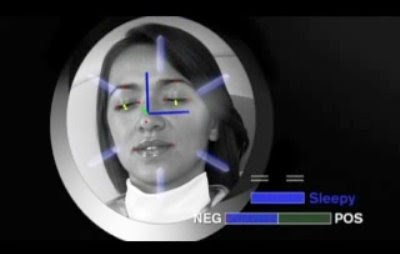 Robotic Agent "sees" that the driver is nodding off. Warns driver that it is time to pull over and wake up! Image Credit: Nissan Motor Co., Ltd. (video)
Robotic Agent "sees" that the driver is nodding off. Warns driver that it is time to pull over and wake up! Image Credit: Nissan Motor Co., Ltd. (video)In a video released in advance of the show, the Robotic Agent senses driver identification, driver mood, and driver state of awareness (sleepiness) in an effort to show the benefit of computer assisted interactive biometrics in a car.
This from a Nissan Press Release via Jolopnic -
THE FUTURE IS ELECTRIC FOR NISSAN
- Pivo 2 concept turns heads and itself in Tokyo -
Nissan Motor Co., Ltd. - TOKYO (Oct. 5, 2007)
Today [Nissan Motor Co., Ltd.] unveiled the Pivo 2, an advanced electric concept car that will debut at the upcoming Tokyo Motor Show. Pivo 2 builds on the popularity of the first Pivo, shown at the 2005 Tokyo Motor Show. Pivo 2 - Front Angle View - Image Credit: Nissan Motor Co., Ltd. (video)
Pivo 2 - Front Angle View - Image Credit: Nissan Motor Co., Ltd. (video)
Powered by advanced Compact Lithium-ion Batteries and featuring a unique rotating cabin - meaning no reverse gear required - the first Pivo became a cult hit at shows from Beijing to Geneva.
Pivo 2 Concept Car
Reasons to love Pivo 2:
* Electric power from Nissan's advanced Lithium-ion batteries
* A robotic agent to share every trip
* 'Revolutionary' technology with 360 degree turning cabin and 90 degree turning wheels
Pivo 2 takes the idea of an environmentally friendly electric urban commuter vehicle and delivers fun, functionality and a unique relationship between the car and driver. Pivo 2 is powered by advanced Compact Lithium-ion Batteries and employs 'by-wire' technologies for braking and steering.
Where the first Pivo, with its fully rotating cabin design, made reversing obsolete, the Pivo 2 takes that easy mobility concept to a new level. Each of the four wheels are powered by Nissan's advanced electric In-wheel 3D Motor and can turn through 90 degrees to allow Pivo 2 to drive sideways as well as forward. 
Thanks to the highly innovative Robotic Agent, you are never alone in the Pivo 2. With conversations possible in Japanese and English, the Robotic Agent has been created to work with Pivo 2 to make every journey less stressful. It provides a unique interface through which to communicate with Pivo 2 on everything from basic vehicle functions through to the nearest available parking.
Pivo 2 will be on display at the Nissan Ginza Gallery in Tokyo, for an exclusive public sneak preview ahead of the Motor Show.
Reference Here>>
Tuesday, October 02, 2007
Bacteria Breakthrough For Microdot Printed Circuits

Bacteria Breakthrough For Microdot Printed Circuits
An E. Coli infection to the human body is not a good thing. The infection may create symptoms that include severe abdominal cramping, bloody diarrhea, and sometimes nausea with vomiting.
Bacteria, however, has enzyme properties that allow one to improve the preciseness of the surface pattern of a printed circuit one-hundred fold of traditional inking methods.
This discovery will have a tremendous effect on the depth of computer processes that can be placed on a single chip, in that, this inkless technique could be used to build complex nanoscale devices with unprecedented precision to create microdevices such as labs-on-a-chip.
This excerpted from Wikipedia –
1) After the discovery of microtechnology (~1958) for realizing integrated semiconductor structures for microelectronic chips, these lithography-based technologies were soon applied in pressure sensor manufacturing (1966) as well.
Due to further development of these usually CMOS-compatibility limited processes, a tool box became available to create micrometre or sub-micrometre sized mechanical structures in silicon wafers as well: the Micro Electro Mechanical Systems (MEMS) era (also indicated with Micro System Technology - MST) had started.
2) Lab-on-a-chip (LOC) is a term for devices that integrate (multiple) laboratory functions on a single chip of only millimeters to a few square centimeters in size and that are capable of handling extremely small fluid volumes down to less than pico liters. Lab-on-a-chip devices are a subset of MEMS devices and often indicated by "Micro Total Analysis Systems" (µTAS) as well.
Microfluidics is a broader term that describes also mechanical flow control devices like pumps and valves or sensors like flowmeters and viscometers. However, strictly regarded "Lab-on-a-Chip" indicates generally the scaling of single or multiple lab processes down to chip-format, whereas "µTAS" is dedicated to the integration of the total sequence of lab processes to perform chemical analysis.
Over time, this can have an effect on the general miniaturization of electronic devices. Hand held devices just may become finger held devices.
This excerpted EurekAlert! from Duke University –
Using catalysts to stamp nanopatterns without ink
Contact: Monte Basgall, Duke University - Public release date: 26-Sep-2007
Using enzymes from E. coli bacteria, Duke University chemists and engineers have introduced a hundred-fold improvement in the precision of features imprinted to create microdevices such as labs-on-a-chip.
Their inkless microcontact printing technique can imprint details measuring close to 1 nanometer, or billionths of a meter, the Duke team reported in the Sept. 24, 2007 issue of the Journal of Organic Chemistry.
"This has a lot of potential, because we don't have the resolution issue," said Robert Clark, a professor of mechanical engineering and materials science and dean at Duke’s Pratt School of Engineering. “The really important part is that with a biological catalyst there’s no ink involved,” added Duke chemistry professor Eric Toone.
Clark, Toone and three graduate students authored the report on their study, which was funded by the National Science Foundation (NSF).
In traditional microcontact printing -- also called soft lithography or microstamping -- an elastic stamp’s end is cast from a mold created via photolithograpy – a technique used to generate microscopic patterns with light. Those patterns are then transferred to a surface by employing various biomolecules as inks, rather like a rubber stamp.
----
A shortcoming of traditional microcontact printing is that pattern transfer relies on the diffusion of ink from the stamp to the surface. This same diffusion spreads out beyond the limits of the pattern as the stamp touches the surface, degrading resolution and blurring the feature edges, Clark and Toone said.
Because of this mini-blurring, the practical limit to defect-free patterning is “in excess of 100 nanometers,” said the report, whose first author, Phillip Snyder, is a former Toone graduate student now working as a postdoctoral researcher in Whitesides’ group.
A 100 nanometer limit of resolution is about 1,000 times tinier than a human hair’s width. While that seems very precise, the Duke team now reports it can boost accuracy limits to less than 2 nanometers by entirely eliminating inking.
Clark and graduate student Matthew Johannes crafted a microstamp out of a gel-like material called polyacrylamide, which compresses more uniformly than the silicone material known as PDMS which is normally used in microstamping.
In lieu of ink, Snyder, Toone and graduate student Briana Vogen suspended a biological catalyst on the stamp with a molecular “tether” of amino acids. For this proof-of-principle demonstration, Toone’s team chose as a catalyst the biological enzyme exonuclease I, derived from the bacterium E. coli.
In one set of experiments, the polyacrylamide stamp pattern bearing the tethered enzymes was then pressed on a surface of gold that had been covered with a uniform coating of single-stranded DNA molecules. The DNA molecules had also been linked to fluorescent dye molecules to make the coating visible under a microscope.
Wherever the enzyme met the DNA, the end of the DNA chain and its attached dye were broken off and removed. That created a dye-less pattern of dots on the DNA coating, each dot measuring about 10 millionths of a meter diameter each.
The microdots are very precise because the catalyst that created them could not shift its position more than the length of its chemical tether -- less than 1 nanometer, the Duke team reported. "Whether the stamp was left on for a short period of time, or for days, the pattern did not change,” Clark said.
The inkless microstamp could also re-use the same suspended catalyst molecule repeatedly. “Enzymes can deteriorate with extended use,” Clark acknowledged. “But because of our tether attachment chemistry, we can easily wash the old enzyme off, put on a new one and keep going,” Clark said.
In follow-up research, Clark and Toone are now evaluating more durable microstamping materials attached to longer lasting catalysts that are non-enzymatic.
----
“Soft lithography has really revolutionized the field of surface science over the last 30 years,” said Toone. “And I honestly believe that using catalysts instead of diffusive processes is going to become the way that soft lithography is done in the future.”
Monday, October 01, 2007
A XEROX That Is NOT ... Lost In Translation
 The Auto-Translating Photocopier - Fuji Xerox’s secret lies in networking the unnamed copier to a dedicated translation server and combining this with algorithms that can distinguish between text, drawings and lines for maintaining page layouts. Image Credit: Fuji XEROX via Digital Tokyo
The Auto-Translating Photocopier - Fuji Xerox’s secret lies in networking the unnamed copier to a dedicated translation server and combining this with algorithms that can distinguish between text, drawings and lines for maintaining page layouts. Image Credit: Fuji XEROX via Digital TokyoA XEROX That Is NOT ... Lost In Translation
XEROX takes the “branding” tagline - The Document Company - seriously.
Earlier this year, XEROX introduced the concept of the “transient document” where the image from the original that was placed on the photocopy would only last a little longer than the average hours in a full working day. The concept here being that many printouts have a life-span of only a few hours (think of the number of emails that are printed out just to read, or the developing content one uses to proof read), the specially prepared paper will preserve its content for up to 16 hours. After that, the paper can be reused for another round of temporary, but tactile, communications.
Now XEROX R&D has come up with a new bit of magic. How about taking the printed images of Japanese, ... or Spanish, ... and etc. on the paper and have the copy come out translated in English?
Presto Change-O!
This item from Digital Tokyo –
Photocopier translates Japanese to English at touch of button
Posted By: J Mark Lytle - Digital World Tokyo - September 20th, 2007
Specialist translators could soon be heading for job centers across the world if Fuji Xerox makes good on the technology it has developed for its latest prototype photocopy machine.
The device, currently on show [Subscription link] only in Japan, can scan a printed sheet of Japanese text from a newspaper or magazine and churn out a translation of it in Chinese, English or Korean while retaining the original layout. Flip a switch and the linguistic parsing works in the opposite direction too.
Fuji Xerox’s secret lies in networking the unnamed copier to a dedicated translation server and combining this with algorithms that can distinguish between text, drawings and lines for maintaining page layouts.
While the concept of a one-touch translation machine is a wonderful idea for anyone who regularly works in multiple languages (guilty…), let’s hope the technology moves on from the current generation of machine-translation (MT) software that can be seen mangling sentences on sites like Babel Fish and Google Translate.
Reference Here>>
So, in 2007, XEROX document photocopy magic gives us “disappearing ink” and the equivalent of changing dimes into nickels (and presumably back to dimes again) … what’s next?
Documents that escape from the bondage of a straightjacket after being locked in a trunk and lowered into a lake?